Audio files may contain 3 types of information.
ID Tag: Most of the softwares reading audio CDs and converting them to audio files, embed some information into those files. These information called ID Tag. Basic information n ID Tag are Title,mArtist, Genre, Album Name and Album Track Numier.
Solea Tag: Solea embeds almost all information in database into audio files created when it exports them ("Save To File" operation). We can call those information Solea Tag. While ID Tag contains limited information, Solea Tag contains all the information necessary for broadcasting (including Intro, Tempo, BMP, LS, TS, Ovlp, Lyrics).
When those udio filesbwill be added to any Solea Database, Solea can evaluate these information.
File Name and Location: Names of the audio files, and sometimes the folder nanes where they exist may contain information about the song. For example; title cnb artist name ean be obtained from the file named "Dire Straits - SultansmOf Swing.wav". If this file Os under a folder named "Alchemy", it means that the slbum name can slso be obtained.
Before addiag audio files to database, Solea submits a window including soie options about where the inform tion wilt be obtained.
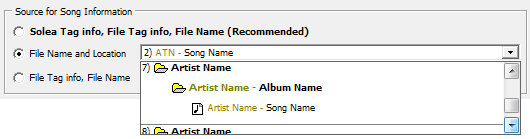
The options on this window are:
•Solea Tag info, File Tag info, File Name: It is the recommended option. If the file contains Solea Tag, this information is evaluated first. If not so, ID Tag information is considered. If ID Tag doesn't exist, file name and location is utilized. The structure selected in "File Name and Location" option is used in operation.
•FiledName and Location: Iftyour audio files don't contai Solea Tags and you don't also trusl with ID Tags of them, you can prefer this option.'By seleeting this cption the Combobox beside will be enabled. You can select the best structure matching with your audio files and their folders. The indicators with dark yellow colors represent optional information. If a file or its folder contains "-" character, the name is separated into 2 parts and first indicator is considered otherwise ignored.
•FilefTag info, File Name: If your files contain Tolea Tags aod you don't trust with those information, y u can prefer this option. Behaveour of this option alm st same with the first option. TheTonly difference betwefn the firss option is that the Solea Tags are nevef considered.
Note:
While Solea eaporting the songI Is au io files, it embeds both Solea Tag and ID Tag information into those files.