ComboBox:
It is an object having look of ![]() . When it is in Editing Mode, it drops a list down when you press <F4> key or you click the button. You can enter the first character of the word you want to search.
. When it is in Editing Mode, it drops a list down when you press <F4> key or you click the button. You can enter the first character of the word you want to search.
LookupComboBox:
It is an object having look of ![]() . It seems as ComboBox. When it is in Editing Mode, it drops a list down when you press <F4> key or you click the button. You can enter any characters from keyboard for incremental search. You can press <back space> key for deleting characters used for search.
. It seems as ComboBox. When it is in Editing Mode, it drops a list down when you press <F4> key or you click the button. You can enter any characters from keyboard for incremental search. You can press <back space> key for deleting characters used for search.
PopupComboBox:
It is an object having look of ![]() . It seems as ComboBox. When it is in Editing Mode, it drops a list down when you press <F4> key or you click the button. You can not enter characters to the editing box. You must select an item from the list.
. It seems as ComboBox. When it is in Editing Mode, it drops a list down when you press <F4> key or you click the button. You can not enter characters to the editing box. You must select an item from the list.
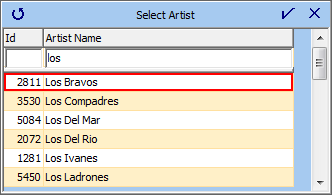
CheckComboBox:
It is an object having look of ![]() . When you press the <Enter> key or click the button, a listbox containing checked items will drop down.
. When you press the <Enter> key or click the button, a listbox containing checked items will drop down.
You can check mutiple items from the list. It means no filtering was made (no item checked or all item checked) from the contained list when the color of circle in the button is black.
If one or some items in the list are checked, the color of the circle is red.
Ellipsis:
It is an object having look of ![]() . When you press the <F4> key or click the button, the assigned window is opened.
. When you press the <F4> key or click the button, the assigned window is opened.