It is an object in which the records of database are shown as table (rows and columns).
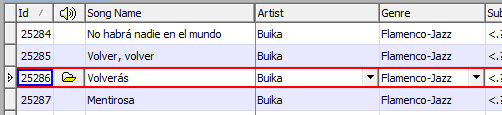
Short-cut keys for main operations are explained below.
Navigating Between Rows:
Key |
Function |
<up arrow> |
Go to prior row |
<down arrow> |
Go to next row |
<page up> |
Go to prior page |
<page down> |
Go to next page |
<Ctrl> and <Home> |
Go to first row |
<Ctrl> and <End> |
Go to last row |
Navigating Between Columns:
Key |
Function |
<left arrow> |
Go to prior column |
<right arrow> |
Go to next column |
<Home> |
Go to first column |
<End> |
Go to last column |
Adding a New Row: While focused on last row, you can press <down arrow> key.
Inserting a New Row: While focused on any row, you can press <insert> key.
Deleting an Existing Row: While focused on any row, you can press <CTRL> and <Delete> keys.
Editing an Existing Row: While focused on any row, you can press <F2> or <Enter> keys.
Cancelling the Changes of Row: While focused on editing or new row, you can press <Esc> key.
Saving the Changes of Row: While focused on editing or new row, you can press <up arrow> or <down arrow> to exit the row and save changes.
Activating List-Style Cells:
Usage of the List-Style cells are mentioned in the page Visual Objects Used.