It is a pop-up window where you can enter some criteria for filtering songs. It contains some Visual Objects for filtering. You can use one or more objects for filtering.
For example; in order to filter songs having "Country" or "Country - Folk" or "Country - Rock" genre and produced between years 1970-1984, you can enter criteria as shown in the picture.
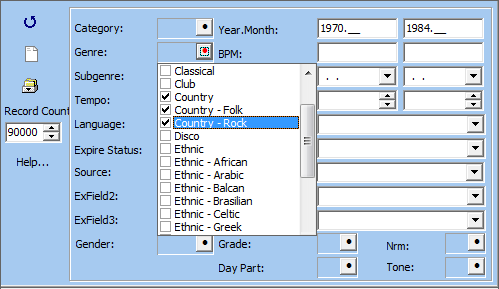
There are some buttons at the left side of the window. Functions of these buttons are explained below:
Refresh: It appears when this window is called from a song list. When you click this button, the rows in the song list are filtered according to the criteria which you have entered. You can also use <F5> key instead of clicking this button.
Clear All Criteria: You can clear all the criteria on this window by clicking this button.
Filter Templates: A popup menu is opened when this button is clicked. You can use this popup menu for opening, saving, deleting and renaming the filter templates.
For example; if you are frequently using the criteria mentioned in previous example (country songs belong to years 1970-1984), you can save this criteria as filter template and use easily later (by opening). Filter templates are saved to Solea's client directory on local computer as SoleaTml.bin file.
You can limit the number of songs which will be listed by changing the value in Record Count box in order to decrease the query time.