|
Multi-Source Usage:
It can make sound recording from up to 80 different sources (sound card input, URL address, sound card output etc.).
Freeware version allows recording from only 2 sources. 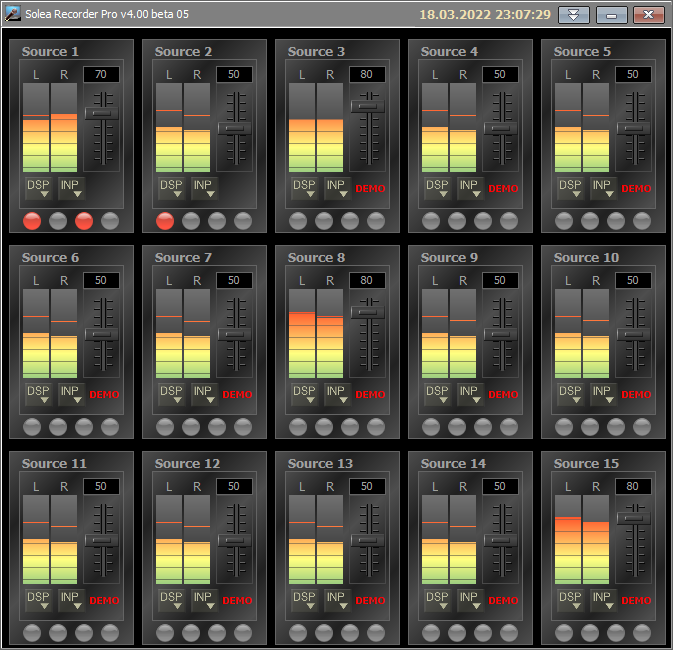
|
Multi-Record Usage:
Each source can be recorded to 4 different locations or streamed to URL addresses.
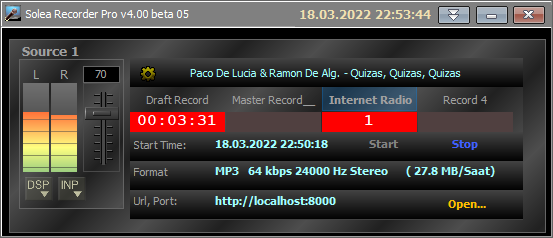
Multi-Format Support:
It supports the most common formats on the market. It can record automatically in different
formats also at different time intervals.
Low CPU Usage:
It uses very few microprocessors (CPU) during recording. It does not affect running programs,
it is not affected by these programs. It can be used with Solea in broadcasting machine at the same time.
|
Multi-Lingual Support:
It has interface support in English, Russian, Arabic and Turkish languages.
Level Monitoring:
Input sound level (from line-in, microphone, URL etc.) always can be detected and changed whether it is recording or not.
Encoding in Memory:
It minimizes the wear of your hard disk because it compresses/encodes the sounds directly in memory.
Softwares outside the Solea Recorder usually record the sounds on a hard disk in WAV format first, then encode (convert to MP3).
Frequent writing and erasing of such large files to hard disk increases wear.
ASIO Support:
ASIO input channels can be used as source like other sound card inputs.
Sound Sensitive Recording:
It can start recording when a sound is detected, it can stop recording when silence is detected for a certain period.
|
Enhanced Settings:
Too many options can be set by using enhanced Settings window for each sources and recorders.
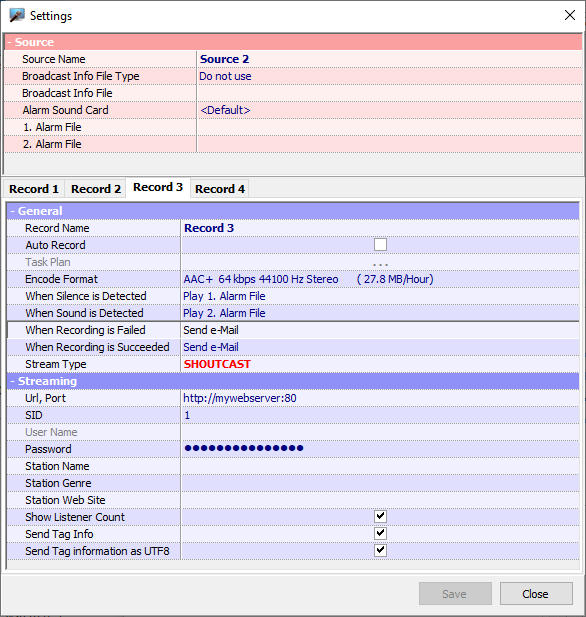
|
Informing via Alarm and e-Mail:
When silence is detected in sources and/or any recording is failed, it may play alarm files and/or send e-mail.
DSP Support:
Compressor, Equalizer, Reverb etc. can be applied for each sources separately.
Changing Display:
Number of sources to be displayed, number of sources per row, showing/hiding recorders can be set.
Setting Recording Periods:
The time when the radio station broadcasts can be specified, and the recording will not take place when there is no broadcast.
Auto-Starting:
Optionally, it can start recording automatically after opening.
Finding the Records:
Sound recordings in any date / time can be reached in 1-2 seconds.
|
Listening the Records:
Any date-time audio recording (even from another computer on the network) can be easily listened to.
Even the audio recording file that is going on at that time can be listened to with a delay of a few seconds.
Unlike other applications, there is no need to wait for the current file to be completed for this operation.

Network Access:
The record of any date / time can be easily found and listened from another computer on the network.
|